Build Better Products with Marketing
Build Better Products with Marketing
By Joshua Pielago, Managing Partner - Lokal
Last updated July 8, 2024
BUILDING products is expensive. Building the right product, even more so.
Here at
LOKAL, we've mastered several quick tactics to build better products without writing a single line of code or hiring a developer. Through mastery of marketing tools, it's easy to gain rapid insights for the product you want to build or the idea you want to flesh out.

Here are some of the tactics we use in gaining rapid insights and building better products using marketing:
- Sizing the Opportunity and the Market
- Validating Product Ideas and Features
- Finding the “Jobs” for Jobs Theory
- Creating User Personas for User Thinking
In the sections below, we discuss how you can do these for your products.
1. FINDING THE MARKET SIZE FOR YOUR PRODUCTS

Startups looking to get investors need to understand the market size they are targeting. Normally, this involves requesting for government studies, understanding penetration rates, and doing quick calculations to figure the size and value of the market.
For consumer-focused digital products, this can be done easily using Google. Google has both the historical and projected search volume for every keyword searched in their engine. Every keyword a person searches is an approximation of interest for that subject. By using the volume of keywords as data, we are using essentially the number of unique expressions of interests for your product.

TOOLS TO USE : Google AdWords

Steps
- Create a free Google AdWords account
- Under Tools, Click Keyword Planner
- Click Get search Volume and Forecasts
- Add all keywords that people use to find your product, then click Get Started
- Set the filters according to your target location
Add the volume for the results and now you'll get the monthly market size for your product. You can also use Historical Trends to see historical market size.
2. VALIDATING MARKET DEMAND FOR YOUR PRODUCT
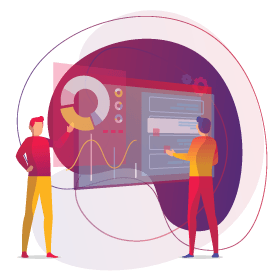
Validating the demand for your product can be done even when you haven't even built the product yet. Validating this early saves you a lot of time and resources from creating the actual product and can also surface insights that you can use to build your products better.
The goal of this process is simple, by showcasing an ad to your product to your target audience, and then by tracking your landing page and the clicks within it, you will be able to easily get ideas on the demand for your product and the resonance of your features.
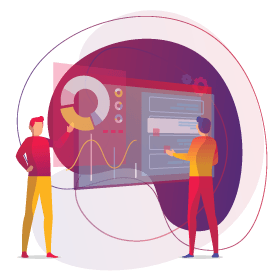
TOOLS TO USE : Facebook Ads, Landing Page Creator or Page Builder & HotJar

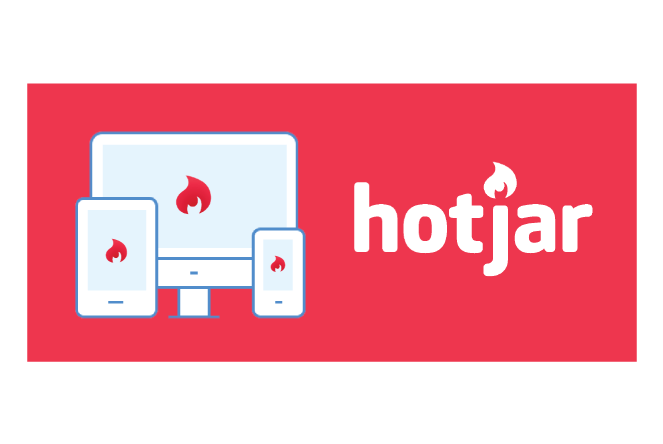

Steps
- Create a Product Intermission or a Product Document that outlines the name of your product, the features unique to your product, and your compelling pitch.
- Build a Landing Page based on your Product Intermission. Clearly add parts of the features of your product and create CTAs.
- You can direct the CTAs for now as leads so you can call them in the future
- Each feature should have a CTA
- Install Hotjar in your Landing Page
- Activate Hotjar's Heatmap and Recording
- Create Ads based on your Product Intermission
- Setup your product's target demographic on Facebook
- Run your Ad for at least a week
- Collect your data and Analyze
The budget would depend on the size of test you want to target. The bigger the test you want to run, then bigger the budget would be needed.
After a week or two, you should now have two data:
- The number of people who clicked your ad and actually went to the landing page.
- This tells you the demand for your product. Are people actually clicking the ad? Then this means your product has an actual market.
- A Heatmap of the Landing Page
- The heatmap provides you with an overview on what features of the product users are attracted to. You can now use this data to prioritize and set which feature to build.
3. FINDING THE JOBS YOUR PRODUCT IS BEING HIRED TO DO

One of the key Product frameworks that emerged in the last few years is Jobs to Be Done (JTBD) theory or Jobs Theory for short. It's the idea that your product gets "hired" to provide a solution to a certain problem. A product has "multiple jobs" depending on the user of the product. You can read more about it here.
Usually when figuring out the jobs your users are using your product for, you would need qualitative research methods such as interviews and survey. By using Google Adwords, we can do it better.
In this experiment, we rely on Google's "Search Terms" data on the platform. Search terms provides you with all the keywords being used by users to get to your site. By using this, now you would be able to understand what specifically users are looking for when they go to your site.

TOOLS TO USE : Google AdWords

Steps
- Create a Product Intermission or a Product Document that outlines the name of your product, the features unique to your product, and your compelling pitch.
- In Google Adwords, create a campaign and add as keyword all the different terms you know people search for in looking for a solution like your product
- Create Ads on Google AdWords based on your Product Intermission
- Run your Ad for at least a week
- Collect your data and Analyze
The budget would depend on the size of test you want to target. The bigger the test you want to run, then bigger the budget would be needed.
After a week or two, you should now have two data:
- Open your Campaign
- Click Search Terms
- Download all Search Terms
Search terms shows you all the different terms used to go to your product. This will provide you with much more accuracy the different terms people use to find a product such as yours. Very often this will include indicators of a “job” that people are hiring your type of product for.
4. BUILDING USER PERSONAS OF YOUR PRODUCT
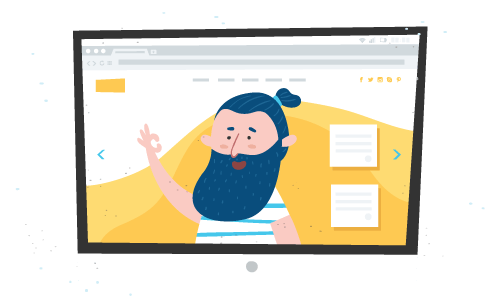
User Personas are used to solidify the users of your product and to align the entire company to these users. From Alan Cooper, the originator of User Personas,
“You tend to canvas the user community, collect their requests for functions, and then provide them a product containing all of those functions. I call this the sum of all desired features.”
User Personas are a more defined embodiment of the target audience, with likes and dislikes, to guide your team to create a better user-centered product. You can read more about it here.
In building User Personas, startups can leverage Facebook’s powerful demographics tool to gather data and get insights from the users that you want to serve and want to use your product. By using Facebook Ads, you can quickly generate different sets of personas who want your product based on actual quantitative data.
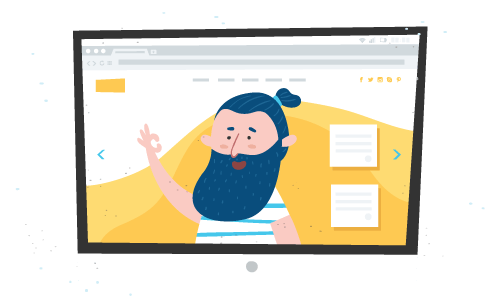
TOOLS TO USE : Facebook Ads, Landing Page Creator or Page Builder & HotJar

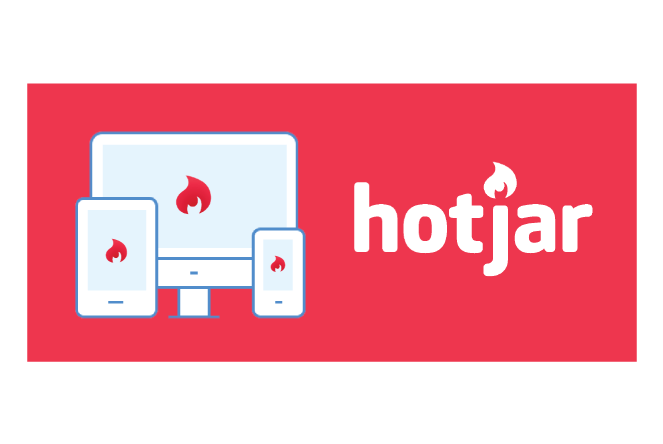

Steps
- Create a Product Intermission or a Product Document that outlines the name of your product, the features unique to your product, and your compelling pitch.
- Create a Facebook Campaign, set a general audience. For this exercise, we want to see everyone would be interested in the product.
- Create and Install the Facebook Pixel in your Landing Page
- Create Ads based on your Product Intermission
- Setup your product's target demographic on Facebook
- Run your Ad for at least a week
- Collect your data and Analyze
Results:
From there you can check the data of the Analytics on Facebook Analytics. This will give you the following information:
- General Demographic data (Age, Gender)
- Location of the User
- Number of Aggregate User Actions and Sessions
- Devices Being Used by Your User
- OS Version that your Users use
Then from here, you can create your User Personas. Take the top three trends in each category, then connect them to each other. You’ll be able to divide your users into personas based on actual data.
NOTE:
This content was based on our practices through the years we have been working Product Management in the Philippines. We did this initially as a talk for a QBO/DICT event. Slides are provided here for reference. If you have questions, feel free to reach out!
SOLUTIONS
RESOURCES
De Jesus Oval, Bonifacio Global City, 1630, Taguig City, Philippines
Email: hello@agencylokal.ph
www.agencylokal.ph
LOKAL provides boutique business solutions for small businesses in Australia and the Philippines. With decades of experience,
LOKAL
provides search engine optimisation, digital marketing, digital public relations, executive recruitment, and outsourced team operations.